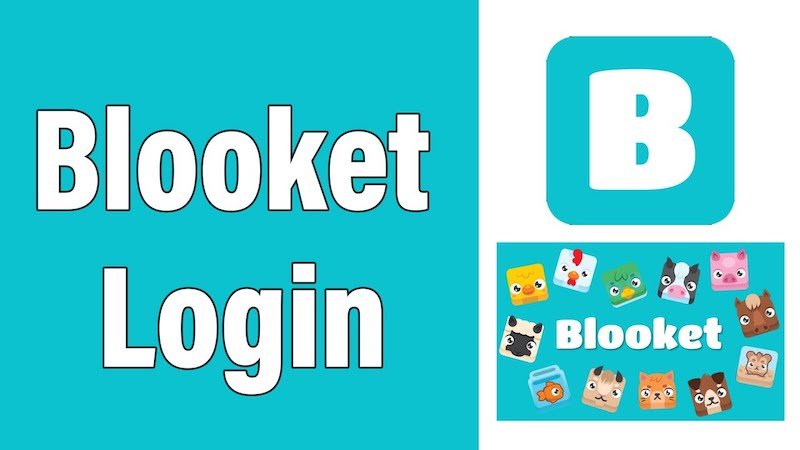Creating Blooket Sets is an easy task when you know the basics. In this article we’ll give you some ideas for how to create a new set on Blooket and some of the best sets you can find.
Whether you are reviewing material for a test or need a bit of practice, Blooket is a great tool for students. The program allows you to create questions or import questions from Quizlet or other sites.
In addition to the standard question sets, Blooket also offers 18 unique game modes. These game modes are designed to encourage students to participate in a review. These game modes can be hosted, or players can be put in randomized groups. The free version allows up to 60 players at a time, while Blooket Plus gives you access to up to 1,000 players at once.
Blooket is an interactive learning tool that includes an online database of thousands of question sets. You can import questions from Quizlet, or create your own question sets using images. These sets can then be used for class-wide review, homework, or skill practice.
Blooket includes a history section that tracks student performance. This is particularly useful for preparing for assessments. There are also powerups that students can use to answer questions. This is an effective way to increase student engagement.
Blooket is an assessment-centered tool that can help improve classroom engagement. You can also earn points for correct answers. The program allows students to earn more money for completing review games. Students can also sell Blooks and participate in trivia contests.
How do I find sets in Blooket?
Creating sets with Blooket is easy. You can create custom sets or search for ready made ones in the Blooket library. You can use questions and images that are already in Blooket or import them from a spreadsheet.
The first step is to create an account. You can do this with an email address. Once your account is set up, you can sign up as a teacher or student. Students should be at least 13 years old to register. They must verify their accounts and use a password that is easy to remember.
Once you’ve signed up as a teacher or student, you’ll be able to navigate the Blooket dashboard. It will show you the homework you’ve been assigned and your favorite sets. You’ll also find recent news and quests.
The purple toolbar is a quick way to access tools and search for Blooket games. You can also find premade sets or import a set from a spreadsheet.
In addition to playing games, you can also earn coins. These coins are redeemable for premium content. This makes Blooket games more fun. You can also choose to play solo or in a group.
Blooket offers three subscription levels. The free tier includes unlimited sets and edits. You can also pay for more features and content by upgrading to a paid subscription.
How do you make a new set on Blooket?
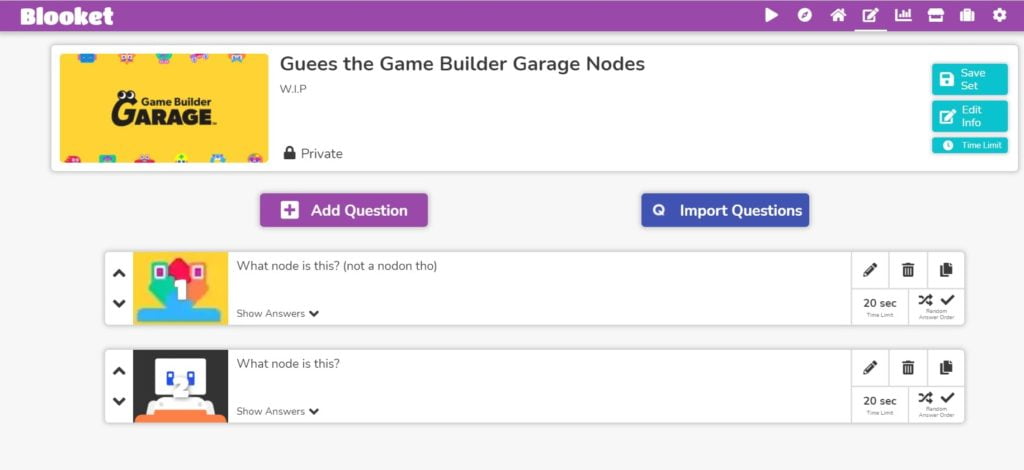
Using Blooket is simple. You can start a new account by signing up and giving an email address. You can create an account as a teacher or a student. If you are under thirteen, you must have parental consent.
Once you have your Blooket account, you can create games for your students to play. These games can be played by individuals or in groups. The games can also be assigned as homework. Students can earn points that can be used to purchase Blooks. These points keep students engaged and motivated.
Blooket allows students to learn about many different topics. For example, the game “name that logo” tests students’ knowledge of different brands of company products.
The Blooket community releases new updates regularly. The website also contains thousands of premade question sets. You can use the Discover Sets section to browse these sets. You can search for topics and browse through them to find the ones you want.
You can also create your own question sets. There are twelve different game styles on Blooket. Each one shows the date it was last edited, how many times it has been played, and the topic it covers. Each set also shows the creator of the set.
Best of Blooket Question Sets
Using Blooket question sets to prepare for assessments and class-wide reviews is a great way to boost student engagement. Blooket is an online learning platform that combines quizzes with games to keep students engaged. It also helps to reduce the monotony of studying.
Blooket can be used for solo or group study. The platform provides pre-made question sets and can also be used to create custom question sets. The user can also import Quizlet sets. It is also free for teachers.
The platform’s gameplay can be fun and engaging but can be distracting. Blooket can also be used as a group game. In the plus version, up to 1,000 players can participate in a single game.
Blooket also offers a host mode. The host selects the question set and chooses the game mode. The host can choose from a variety of game modes, ranging from solo to group competitions. Each game has its own visual theme and rules. It’s recommended that teachers explore each game’s features to find the best fit for their class.
Blooket’s Gold Quest game is suitable for children who enjoy making money. The player is required to answer questions correctly in order to earn gold. The player can earn up to three gold tokens per round. The game ends when the player reaches the gold amount set by the host.
Best Quiz Sets Blooket
Using Blooket is an easy way to create class competition and formative assessment. You can use Blooket to create question sets and games of all shapes and sizes. It’s free to use and comes with a handy tutorial. Using Blooket is best suited for students with access to a computer or mobile device.
Blooket has an impressive set of features. The main one is the ability to create unlimited question sets, as well as unlimited games. As a teacher, you can register up to 60 students in a single session. The platform also supports remote learning, Zoom, and Zoom in the classroom. You can also download your results in an Excel file. If you want to get your students involved, try a class competition or a solo study.
The Blooket website has a few gimmicks to make it a fun experience for your students. Aside from its usual suspects, the platform also supports augmented reality and VR. Another fun feature is the ability to import Quizlet sets. You can also create and manage polls, and upload PowerPoint slides.
The aforementioned Quizlet also has a number of other features. Among the most interesting is its ability to create games for teachers within seconds. The site has some nice animations to help teachers get started.
Blooket Set Ideas
Using Blooket to enhance your class’s knowledge base is a surefire way to keep your students engaged and entertained. Blooket is a game that allows students to demonstrate their learning in a fun and interactive way. Aside from that, Blooket also tracks their progress and awards them for their efforts.
Blooket offers several game modes to choose from. You can select from solo, solo with friends, or cafe mode. You can also host a game using Blooket’s own question set or purchase “blooks” for your class. This allows students to play for fun or for a competitive grade level. You can also sign up for community-wide events.
The Blooket website has several cool features to help educators plan and conduct successful Blooket games. One feature you may want to check out is that you can import PowerPoint slides into the site for free. You can also create polls and free text typing answers, which are great for older students.
Another cool feature of Blooket is the ability to use the site’s built-in statistics to track student performance. You can set up your game to end when someone reaches a certain total or when everyone has completed a certain number of questions.
Blooket Set Builder
Educators can create their own question sets for Blooket or use sets created by other educators. This fun assessment tool is a great alternative to traditional textbooks and paper quizzes.
Blooket allows students to answer questions in a visual environment. This helps them work at their own pace. Blooket also encourages multiple answers. This leads to more effective drill of facts. It’s a great way to get kids engaged in learning.
The Blooket community has been created by educators who are dedicated to changing education. They are working hard to innovate education and create fresh content. Blooket can be used in homeschooling and in traditional schools.
Blooket is an interactive tool that allows teachers to host games for their students. This helps students to learn through a healthy competition. Blooket also allows teachers to see and analyze their students’ performance. It’s a great way to evaluate student progress.
Blooket is free to use and there is a large question library. It also allows educators to customize games. This helps them to create memorable learning experiences for their students.
Blooket is an online game platform. It also offers a whiteboard, which can be used for jotting down notes. It also allows teachers to host games and analyze student performance.